Inviting and Sharing
Predictor Platform Web App users are able to invite other users to their workspace, in order to share reports and collaborate on modelling.
Inviting a New User
In order to invite someone new, users must have invite permissions enabled on their current account.
Users can either select the Portfolio, or load the Workspace they wish to invite or share with another user.
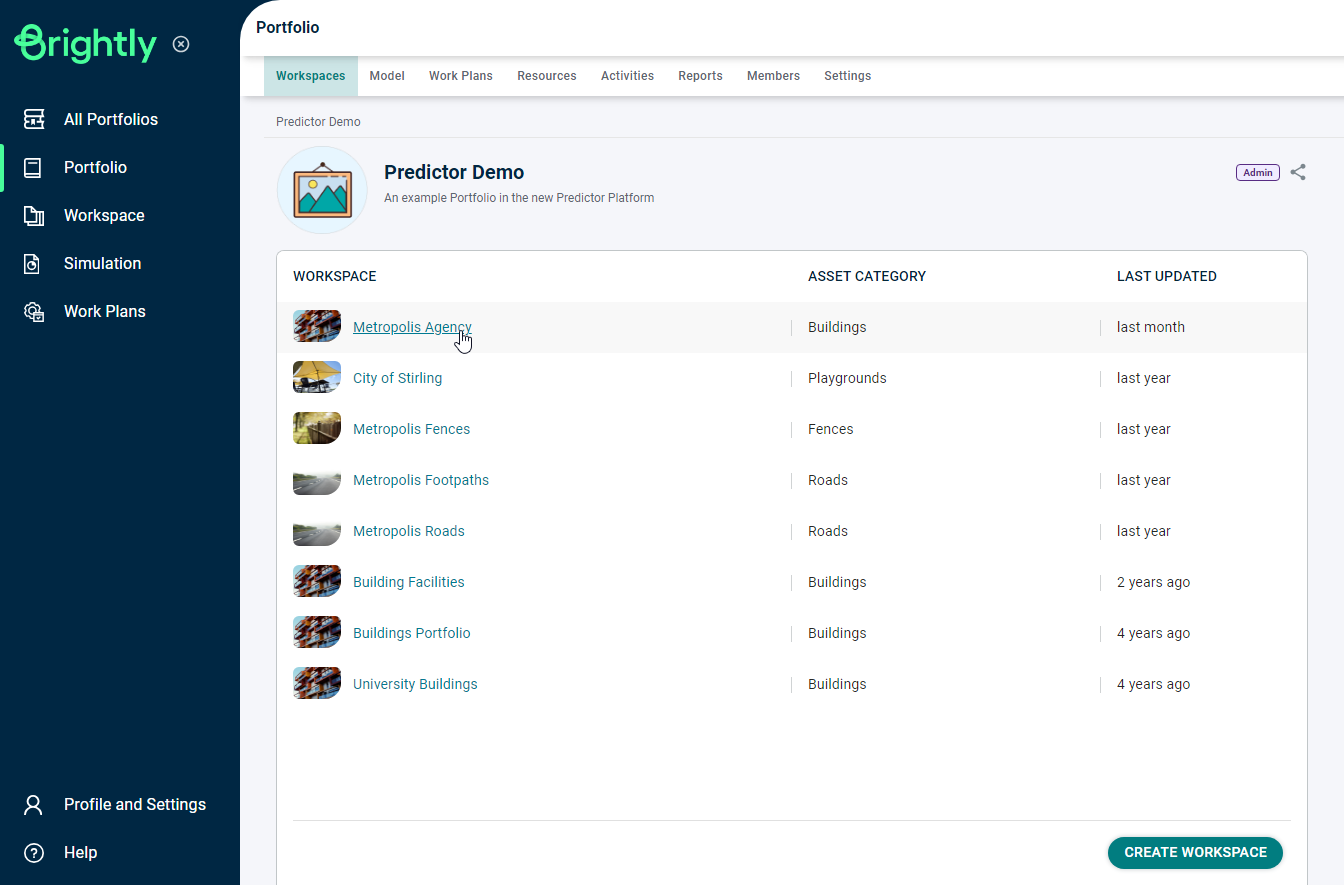
Select the Members tab on the top right or click the share icon ( ) from the right.
) from the right.
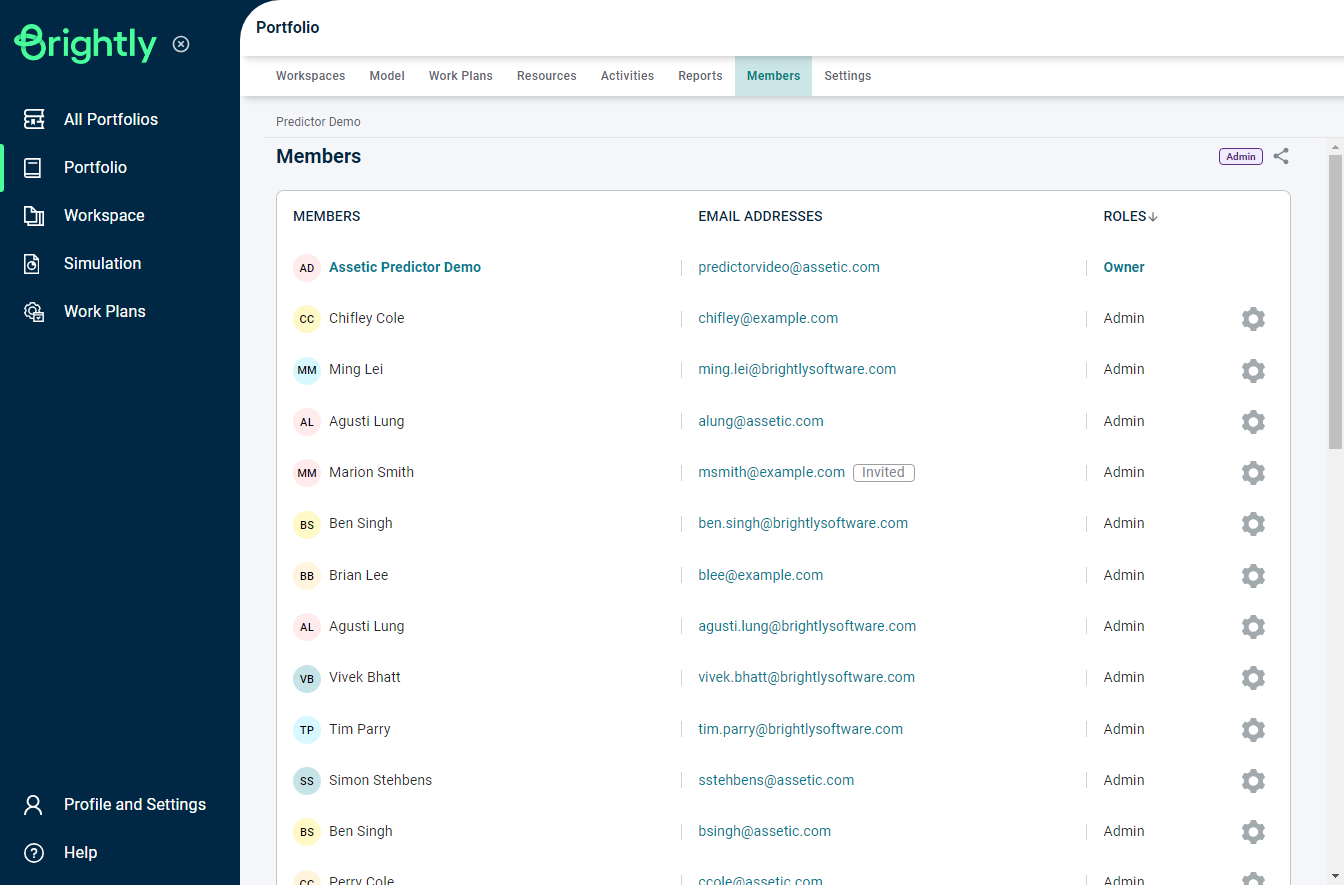
Click on the 'Invite' button.
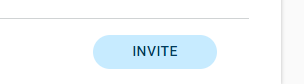
The following box will appear.
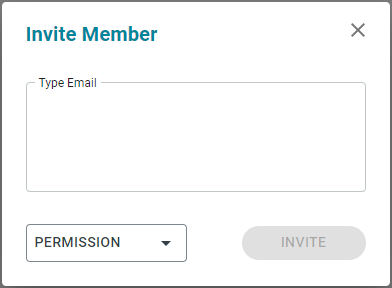
Enter the user email and then click on the 'Permission' drop-down and set the permissions, including whether the new user will also be able to invite other users, using the 'Allow Inviting' toggle configuration.
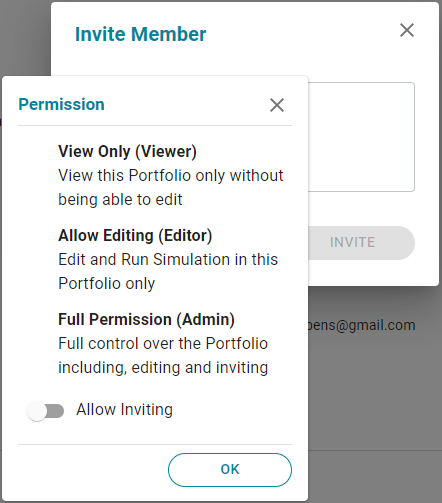
Once completed, press 'OK' and a notification on the bottom right will appear with the message 'Invitation sent'.
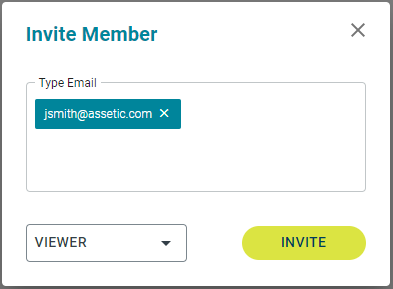

The user will receive 2 emails; a Welcome to Predictor email, and an email prompting them to reset their password for their account.
A maximum of 50 users can be added to any one Portfolio.
Editing Existing User Access
From the Members list, users can edit an existing user by clicking on the gear cog icon ( )
)
Users will be able to upgrade permissions, revoke permissions, remove a user's access to a portfolio, allow inviting capabilities and re-send the invitation email.
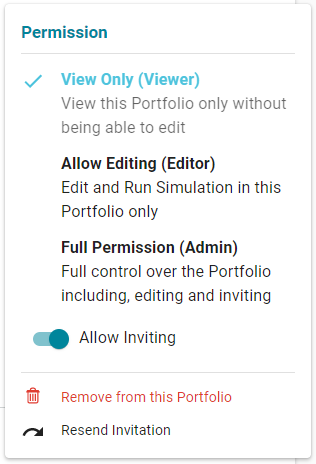
After making the required changes the update will automatically save and the following message will appear.
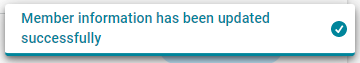
User Permission Matrix
The following matrix displays what functions each role is able to perform.
|
Functions |
Owner |
Admin |
Editor |
Viewer |
|---|---|---|---|---|
|
View reports |
|
|
|
|
|
Edit portfolio name and descriptions |
|
|
|
|
|
Create / edit / delete workspace |
|
|
|
|
|
Create / edit / delete simulation |
|
|
|
|
|
Create/ edit / delete resources |
|
|
|
|
|
Create / Revoke shareable link |
|
|
|
|
|
Desktop application access |
|
|
|
|
|
Invite new member |
|
|
when 'Allow Inviting' is enabled |
when 'Allow Inviting' is enabled |
|
Remove member |
|
|
|
|
|
Change member role |
|
|
|
|
|
Delete portfolio |
|
|
|
|












































